I have been, or perhaps I should say was, a loyal user of the Firefox web browser .....
.... but the last two releases appear to have an unfixed stability bug.
For instance, in my current release is 116.0.1 (64 bit version) .... it still has one, but one VERY critical bug and a less important but annoying bug.
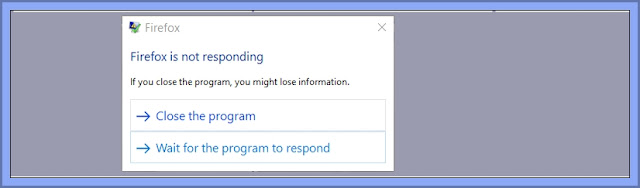 |
| Firefox Not Responding - A Message Now All Too Common In Firefox |
It now freezes regularly, usually, but not always, in the middle of downloads (usually videos), often, but not always where you have more than one tab open. It then has to be closed, and reopened using the restore previous session option. You have to wait for an age for the restored pages to come up, and of course you have lost all part completed down loads ....... this is a real game changer as far as my browser usage and loyalty are concerned.
I have never had this or any other issue with Firefox until the latest two releases, and I want a stable and totally reliable browser again, not one that freezes regularly when downloading, or simply after its been open for a while (its occurred as quickly as 20 mins, or as late as 4 hours after the session opened) .... if I was still working from home for an employer, then this one issue alone would be totally unacceptable. I would have moved immediately to Chrome or Microsoft Edge to ensure I kept my job.
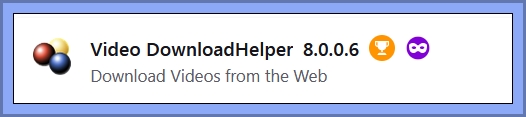 |
| Video Download Helper |
Now, I do have Video Download Helper Version 8.0.0.6 as a third party browser extension, but that's also been on all my previous versions of Firefox (and currently on Waterfox), as well as on the latest version of the Chrome browser that I now use as back up browser .... without any 'Firefox not responding' type issues. So I am loathe to blame a third party extension that also has a Firefox recommended symbol by it.
The smaller bug is a download progress issue:
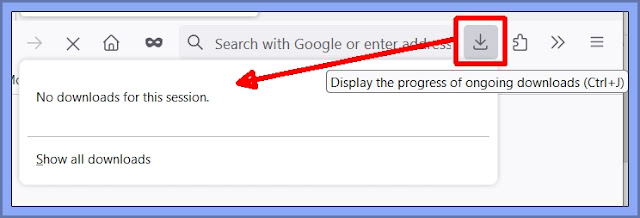 |
| 2nd Firefox Unfixed Bug |
BUG:
Display the progress of ongoing downloads is blank and it shows 'No downloads for this session' (even though you made downloads in the session and browser is still open).
This caused by opening a private tab session and not closing it before closing the browser .... this leaves downloads as 'hidden' when you next reopen the browser. Its easy to do this accidentally as the normal and private are right next to each other, when for instance they could be separated by new window to stop this happening.
1. To undo the bug, open browser and on the tab toggle it to a private tab (R/Click on tab and pick private), then toggle back to normal (R/Click on tab and pick normal), close and then reopen the browser, visit any website and download should function as intended.
To avoid the bug, whenever using a private tab, ensure you don't close browser while in a private tab mode. This little bug has been around for quite some time, and still has not been addressed, so it catches out people all the time .... the fix, which works as I've tested it today, is not on the Mozilla site. But it should be an easy thing to fix as its just a status reset when opening the browser.
These sorts of critical and non critical bugs would be high priority fixes in a commercially supported browser, but apparently not so in Mozilla, as no fix patch or quick update has been issued. Its a little indicative of what you can get with web developer led changes i.e, they as a group are not always as end-user orientated as they could be (or maybe should be), and as beta-testing can be less rigorous in non commercial developments, a bug that upsets the user can be missed (else this new flaw would have been noted and fixed pre-release).
Meanwhile, they happily develop and release unrequested and probably unwanted functionality, which merely serves to bloat and slow the browser further e.g. Firefox Pockets .... WTF??? We had bookmarks and bookmark folders, so why develop pockets to hold them in??
Web developers whom I have worked with, often have a similar group mindset, with both the same strengths and weaknesses ... a mindset which often centres on preferring to develop 'cool new stuff,' and not so much on fixing existing bugs and stability issues.
Its also the same sort of development trend that made Chrome developments now hide all the menu functionalities in sidebars (rather than in a top menu bar as traditional drop-downs had been) ... which apparently makes Chrome trendier somehow, presumably because younger people use it more than older internet users. In 2012 a blogger produced a browser usage by age result showing that Chrome users were predominantly under the age of 45 .... while the traditional Internet Explorer was predominantly over the age of 45.
However by 2023 Smartphones and tablets have swept all the desktop browsers to one side, and they are by far the greatest web interfaces today .... so old PC browsers, are rather like bald men fighting over a comb ... but workplace laptops and PC's still need them, so that's no excuse for not getting it right when they do a release.
Anyways .... As Mozilla have no tech support, and you have to create a Bugzilla account to report a bug which may not be picked up for sometime (if at all - see 2nd bug above). The alternative is to sign up for their Mozilla community and see if anyone else is reporting the issue.
Not for me, I will just use another browser such as Google Chrome, Microsoft Edge, Opera or one of a raft of smaller browsers such as Comodo IceDragon ..... in my case Waterfox.
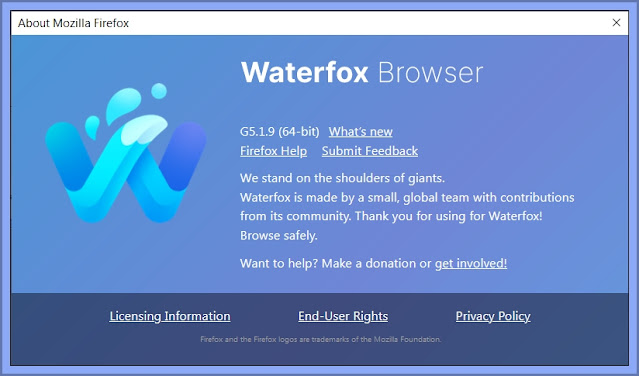 |
| Waterfox Browser |
I opted to use this particular browser, as like Comodo Icedragon, its taken from an older Firefox release, and was developed by another development team. It is open-source, which means that its source code is available to the public, and anyone can review and audit it for security vulnerabilities .... In July 2023, it was announced that Waterfox had been turned into an independent project again, and is no longer owned by System1, the advertising company that had acquired and developed it since 2019 ... so its future development direction is uncertain, although it promises further releases soon, probably taken from the main Firefox releases.
However the Waterfox version I chose to install does not have the 'Firefox is not responding' bug except very occasionally, instead of every session as it does in Firefox, and has the added bonus of being very similar to Firefox in many features, so importing bookmarks, passwords etc is easy, and it allows all Firefox extensions. Its also faster to load up on start-up, so at least a temporary win. I actually opted for release 5.1.9, because this is before the Firefox Not Responding bug became a big issue and entered the shared Mozilla core code, and which Waterfox will certainly pick up in later releases ... I've disabled auto-updates for now. I have older Firefox version on another laptop and that doesn't display the not responding bug either.
I am not promoting it above any other browsers, it just works for me at present (and I might move to another browser later), and so you will need to do your own research on the best Firefox alternatives for you, if like me, you have had problems with the latest Firefox releases, and don't want to use big providers browser .... its just such a shame the Mozilla team have let Firefox develop instability issues, and then not acknowledged and fixed them immediately.
I will wait a few of months until next year, then update Firefox again to see if this bug persists, if it does then sadly I will move permanently to another browser .... Firefox will then continue to lose its user base on its failure to "Keep it light, keep it tight, keep it secure and keep it stable" the development mantra that all browser developers should use.
NB: This disease isn't just restricted to Browsers. The formerly stable VLC Media Player 3.0.18 Vetinari, now has an unaddressed bug (seemingly a recurring issue judging from VLC forum answers), whereby closing it down while the movie is still playing, leaves VLC still active as a 'background process', so VLC can't be reopened, without first closing the running background process via Task Manager. This is a very annoying bug, and so I have also stopped using that player for now.










Firefox have been steadily losing their share of the browser market for years. Possibly because they have forgotten that stability is the key to any other changes.
ReplyDeleteThe size of the browser seems to have gotten larger over this time frame. Whether it can get slimmer again (Firefox light?), is not clear.
It appears so statcounter figures
DeleteBrowser Market Share Worldwide - September 2023
Browsers Percentage Market Share
Chrome 63.45%
Safari 19.91%
Edge 5.29%
Firefox 3.03%
Opera 2.91%
Samsung 2.31%
Wiki Figures
Thanks for the comment Steve.